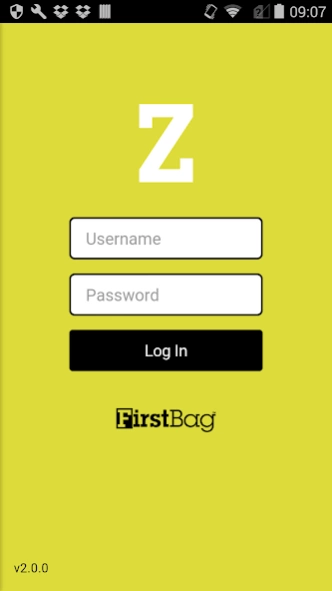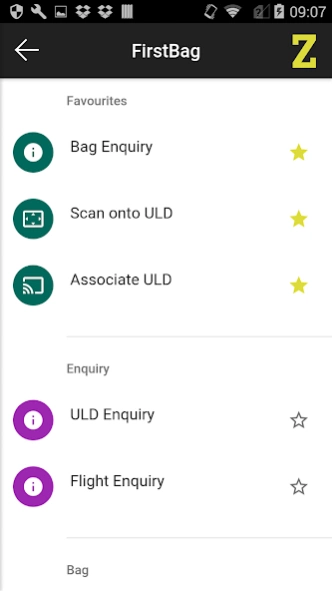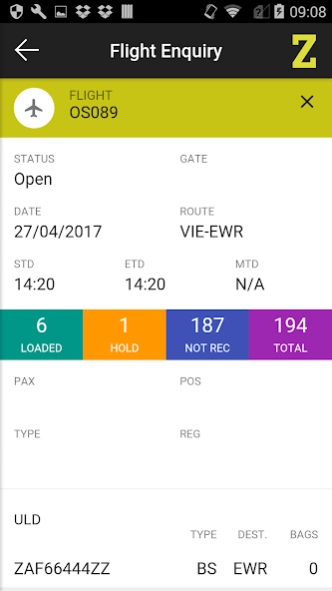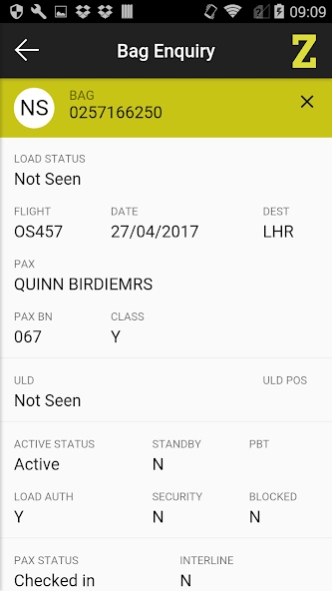FirstBag Mobile 2.1.0
Free Version
Publisher Description
FirstBag Mobile - FirstBag Mobile works in conjunction with the Zafire FirstBag BRS
FirstBag Mobile is a fully featured baggage reconciliation system that enables users to manage their bag room operations using modern devices.
From simple smartphones up to ruggedised devices with integrated barcode scanners; FirstBag Mobile embraces the latest technologies and application designs to deliver a truly ground breaking mobile experience that incorporates the full FirstBag baggage reconciliation system suite and puts that in the pocket of the user.
FirstBag Mobile is fully IATA 753 compliant and enables highly accurate bag tracking throughout its journey from check-in to the arrivals hall.
‘Dash board in my pocket’ – the latest version of the FirstBag Mobile dashboard pushes real time alerts and statistical information to the user allowing for real-time, and in-time, decision making and reduces time taken to resolve issues such as bag offloading, flight schedule change impacts and loading delays.
BUSINESS BENEFITS
• Fully IATA 753 compliant
• Runs on low cost devices, including smartphones, as well as ruggedized barcode scanners
• Easy to deploy worldwide
• Downloadable from multiple App stores
• Enables integration with Bluetooth micro scanners
OPERATIONAL BENEFITS
• Fully featured mobile 3G/4G/WiFi BRS solution
• Industry leading mobile app design and ease of use UX
• Trigger based alerting
• Arrivals processing and possession scanning
• Mobile re-flighting and printing
About FirstBag Mobile
FirstBag Mobile is a free app for Android published in the Office Suites & Tools list of apps, part of Business.
The company that develops FirstBag Mobile is Zafire. The latest version released by its developer is 2.1.0.
To install FirstBag Mobile on your Android device, just click the green Continue To App button above to start the installation process. The app is listed on our website since 2019-03-11 and was downloaded 9 times. We have already checked if the download link is safe, however for your own protection we recommend that you scan the downloaded app with your antivirus. Your antivirus may detect the FirstBag Mobile as malware as malware if the download link to com.zafire.firstbag is broken.
How to install FirstBag Mobile on your Android device:
- Click on the Continue To App button on our website. This will redirect you to Google Play.
- Once the FirstBag Mobile is shown in the Google Play listing of your Android device, you can start its download and installation. Tap on the Install button located below the search bar and to the right of the app icon.
- A pop-up window with the permissions required by FirstBag Mobile will be shown. Click on Accept to continue the process.
- FirstBag Mobile will be downloaded onto your device, displaying a progress. Once the download completes, the installation will start and you'll get a notification after the installation is finished.